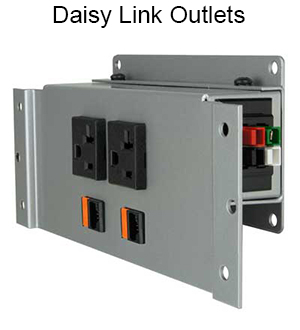Recent Posts
Daisy Chain Desktop Power Data Grommets for Training Tables
Posted by on
Convenient access to power and data outlets for individual users is an essential part of any training table or workstation desk design, and bringing those connections to the desktop can be an even bigger challenge for training rooms with open floor plans meant to accommodate modular furniture options. DaisyLink desktop power data grommets from ECA provide easy access to power outlets and data connections via multi-circuit hardwire power cables that connect one table to another, thus supplying electrical power to portions of the room that traditional wall or floor outlets might not reach.
How do DaisyLink desk outlets supply power sources to all my tables?
ECA DaisyLink power data stations begin with a “starter” unit that plugs into your existing wall or floor power outlet. The starter unit may be permanently hardwired into the outlet by an experienced electrician, or you can use the quick-disconnect plate that, also after installation by an electrician, allows you to connect and disconnect the unit at your leisure. Once your starter unit is installed, you then begin linking to your “secondary” units via heavy duty interconnecting cables that run between the grommets to power up the next workstation.
How does the DaisyLink power data station help me?
The patented DaisyLink system encourages mobility and adaptability in multi-purpose, multi-use training facilities and event spaces. Tables and desks may be powered up and powered down in a matter of minutes by simply unplugging the interconnecting cables, allowing a room to be set up or cleared out without any additional labor costs. The DaisyLink system by ECA also circumvents the need for extra floor outlets throughout the room, a traditional solution to power distribution problems that are both unsightly and expensive to have installed.
What other data/telecom connections should I include?
When tasked with designing furniture for modern, interactive training facilities, it is important to consider how individuals will stay connected to laptops, phones, and tablets that will help them engage in their lesson or project. Consider which types of network data connections are required for your particular application and make certain that each individual has access to one or more of these data ports. Common network connection requirements include HDMI, VGA, and USB ports, all of which are available on any unit that offers telecom plate access.
What styles are available in the DaisyLink power data station system?
ECA DaisyLink modular power data outlets are available in two styles, the Seclusion power strip and the Villa power base/bar. The Seclusion units come standard with mounting plates allowing for installation above or below the surface at the edge of the table top, and also offer an optional clamp-mount if the project prohibits drilling holes in the top. The Villa power base is a built-in unit that requires a table top cutout, that may then be finished with a decorative flip-up lid for access from above. The Villa power bar is comes with a mounting flange that makes it best suited for installation on a vertical panel, either above or below desk level. All of these power data stations are available in a variety of power receptacle and data telecom configurations to meet the needs of your training table.
 Loading... Please wait...
Loading... Please wait...